I wanted to do something unique with wine charms so I made this tutorial on how to easily create your own photo wine charms using only a few supplies. We all have the same family or friends that come over, so why not create a personalized wine charm for them to use? This is a fun and new take on the wine charm, and a great conversation starter. Create photo charms of your friends, family, and celebrities. Great for parties, as well as favors. They are easy to make, you just need a computer, printer, laminating sheets, and some wine charm wire. But how to get good photos of your friends and relatives without bugging them?...Facebook! Almost everyone has a Facebook page and they choose photos of themselves that they actually like. If one of your friends doesn't have a Facebook page chances are a photo of them will show up on someone else's. Of course the fun comes in making up extras of celebrities. Which celebrity would you choose? This project definitely puts the fun back into wine charms!
For this project you will need:
Computer and Printer
Photo Printing Paper or cardstock (I found my pack of 8.5x11 photo sheets at the Dollar Tree)
Self Laminating Sheets
Wine Charm Wire Loops or Wire Earring Findings
Small Charms or Beads(optional)
Jump Rings (optional)
Go to the Facebook Page of the person you want to use for a charm and click on their page. Do not use the first avatar photo in the top left corner, instead click on their "WALL".
Choose the avatar photo in the top left corner of the wall page. The wall photo is bigger than the opening page and will be higher resolution so it will shrink down and print clearer.
Click on the photo and save it to your computer. If you have a Mac click on the photo and drag it onto the computer screen to save it.
***If you would rather not do any photo editing to add a frame, and want to keep it extra simple you can skip to the next asterisk part. Your charms won't have a frame or name, but they will look just as cute.
For those of you who would like a frame and name on your wine charm, go to www.picnik.com
It is a free online photo editing tool.
Click "get started".
Next click "Upload a Photo" and choose the picture you just saved.
Click on Auto Correct under Basic Edits Tab (optional)
Click on the upper tab "Frames" and pick your frame style. I chose the polaroid frame.
If you choose polaroid make sure you move the slider under the polaroid frame to 0 or it will be on an angle.
Next click on the Tab "Text" and type in their name.
Click on the different typestyles to choose the one you like.
Click on the text box and drag the box smaller to shrink the words so they will fit onto the frame.
Now Save your photo.
***If you didn't choose to add a frame or text this is where the tutorial continues.
On your computer Create a word document. I created my document on pages on my Mac.
Add your saved photo to the document.
Click on the photo and drag it down to make it smaller. I found a width of 1.25 to work well with the polaroid frames.
If you want to make more than one charm of the same person (for gifts) just click on the photo and select "copy" then "paste".
Do a test print of your photo sheet to make sure you have made the charms the size you would like.
If all looks good print the photo sheet on photographic paper, or choose the "highest quality" print setting to print on cardstock.
Now laminate your photo sheet by covering the front and back of your the printed sheet with self laminating paper. Be careful when applying so you do not create any bubbles or wrinkles.
Once applied smooth out the paper well with your thumb and the photo will become clear. Make sure to rub with something smooth to not show any scratch lines.
Cut out your photo charms with scissors or a paper cutter.
Poke a hole at the top of your photo charm with a needle, tool, or small paper punch.
Attach a jump ring to your photo. (optional)
Attach the photo charm to your wine charm wire.
Attach small charms or beads (optional).
Have fun making up charms of friends and family members. While you are at it find celebrities on Facebook for extra photo charms. If you choose a celebrity photo off of the internet instead of Facebook make sure the photo is large enough so it shrinks down as a wine charm clearly.
Could someone let Billie Joe Armstrong know I have his wine charm waiting in case he wants to stop by? (ok I admit he is my celebrity crush).
Cheers,
XOX,
The Rebel Crafter













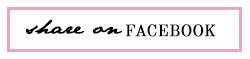




this is an awesome idea thanks for sharing, loving your blog!
ReplyDeleteMel
love it! typical wine charms are nice, but i always end up saying "wait---which color charm was mine again?" i'd be sure to remember if it was my own face or, if i'm angelina jolie for the night ;)
ReplyDeleteVery cute idea! You are so creative! Thanks for sharing!
ReplyDeleteSuper cute!! I love the idea of mixing in the celebrity pics for fun! :)
ReplyDeleteCute idea,but stay away from Billy Joe..HE IS MINE!
ReplyDeleteEvery craft that comes out of this site, is awesome. I'm so glad I'm following you, b/c I am stealing many of these ideas.
ReplyDeleteSharing @ the Pinterest...
Thanks for stopping by Creative Juice...
cute idea!
ReplyDeleteThanks so much! I really appreciate the pinning!
ReplyDeleteWhat a sweet and creative way to make glass tags! I would of never thought of this! Love the charms you added as well!
ReplyDeleteI'm your newest follower! Stop on by sometime! If have a weekly linky party called Terrific Under Ten Tuesdays. It's for projects made fr $10 or less. I would love to have you sometime!
Love these, wow you have some celebrity friends, lol
ReplyDeleteI am featuring on Thursday at Bacon Time :)
These are great! Love me some wine ;)
ReplyDeleteLove this! I wonder if you could print these on shrinky dink paper?? Think I might have to try it :^)
ReplyDelete